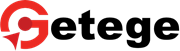
Popular topics
This course is designed to help students become more productive and organized in both their schoolwork and future jobs.
It will teach you important skills like managing your time, organizing your digital files, communicating effectively, and using office software like Microsoft Office and Google Workspace.
Course Objectives:
Time Management:
- Learn how to manage your time better.
- Understand how to prioritize tasks and set goals.
- Use tools like calendars and to-do lists.
- Try techniques like the Pomodoro Technique and the Eisenhower Matrix.
Digital Organization:
- Keep your digital files and folders organized.
- Learn about cloud storage solutions like Google Drive and Dropbox.
- Keep your digital workspace clean and clutter-free.
- Learn how to back up your data and keep it secure.
Effective Communication:
- Write professional emails.
- Use communication tools like Slack, Microsoft Teams, and Zoom.
- Improve your note-taking and information-sharing skills.
- Work well with others on group projects.
Office Software Proficiency:
- Use Microsoft Office (Word, Excel, PowerPoint) and Google Workspace (Docs, Sheets, Slides).
- Learn document formatting, spreadsheet functions, and presentation design.
- Explore advanced features like mail merge and data visualization.
- Integrate different software tools to work more efficiently.
Course Structure:
The course is divided into four main parts, each focusing on one key area. Each part includes lectures, hands-on activities, group projects, and assessments.
Module 1: Time Management
- Week 1: Basics of Time Management
- Week 2: Tools and Techniques for Managing Time
- Week 3: Putting Time Management Strategies into Practice
- Week 4: Time Management Review
Module 2: Digital Organization
- Week 5: Organizing Digital Files
- Week 6: Using Cloud Storage
- Week 7: Keeping a Clean Digital Workspace
- Week 8: Data Backup and Security
Module 3: Effective Communication
- Week 9: Writing Professional Emails
- Week 10: Using Communication Tools
- Week 11: Note-Taking and Sharing Information
- Week 12: Working with Others
Module 4: Office Software Proficiency
- Week 13: Introduction to Microsoft Office
- Week 14: Advanced Features of Office Software
- Week 15: Integrating Software Tools
- Week 16: Final Project and Presentation
Assessment:
- Quizzes and Tests: To check your understanding of the concepts.
- Practical Assignments: To practice using the tools and software.
- Group Projects: To work with classmates and improve teamwork skills.
- Final Project: To show everything you have learned in a comprehensive project.
Learning Outcomes:
By the end of the course, you will be able to:
- Manage your time effectively.
- Keep your digital files organized.
- Communicate professionally.
- Use office software confidently.
Target Audience:
This course is perfect for high school and college students who want to improve their productivity and organizational skills for both school and future careers.
Instructional Methods:
The course uses interactive lectures, video tutorials, live demonstrations, peer reviews, and self-paced learning to cater to different learning styles.
Conclusion:
Office Productivity for Students" is a valuable course that will help you become more organized, efficient, and prepared for the demands of modern academic and professional environments. Through practical exercises and real-world applications, you will gain essential skills that will benefit you throughout your academic journey and into your career.

