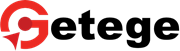
Course Title: Mastering WordPress: From Basics to Advanced
Course Overview:
Welcome to "Mastering WordPress: From Basics to Advanced." This course will teach you how to use WordPress, the most popular tool for building websites. Perfect for beginners and those looking to enhance their web skills, this course covers everything you need to create, manage, and optimize a WordPress site.
Course Objectives:
By the end of this course, you will:
- Understand the basics of WordPress.
- Set up and configure a WordPress site.
- Master the WordPress dashboard.
- Customize your site with themes and plugins.
- Create and manage posts, pages, and media.
- Add advanced features like e-commerce and SEO.
- Optimize your site for performance and speed.
- Maintain and troubleshoot your WordPress site.
- Deploy your site to different hosting platforms.
Course Modules:
Module 1: Introduction to WordPress
- What is WordPress?
- Key features and benefits
- Setting up your WordPress environment
Module 2: Getting Started with WordPress
- Installing WordPress
- Understanding the WordPress dashboard
- Configuring basic settings
Module 3: Creating Content
- Adding and managing posts
- Creating and organizing pages
- Working with images and videos
Module 4: Customizing Your Site
- Choosing and installing themes
- Customizing themes with the WordPress Customizer
- Using page builders like Elementor and Gutenberg
Module 5: Working with Plugins
- What are plugins?
- Installing and activating plugins
- Must-have plugins for your site
Module 6: Adding Advanced Features
- Setting up an online store with WooCommerce
- Creating membership sites
- Adding forums and social networks
Module 7: SEO and Analytics
- Basics of SEO
- Using SEO plugins like Yoast SEO
- Setting up Google Analytics
Module 8: Security and Maintenance
- Keeping your site secure
- Best practices for backups
- Regular maintenance tasks
Module 9: Performance Optimization
- Speeding up your site
- Using caching plugins
- Optimizing images and other media
Module 10: Deployment and Hosting
- Choosing a hosting provider
- Moving your WordPress site
- Setting up a staging environment
Course Features:
- Interactive Lessons: Hands-on examples and exercises.
- Real-World Projects: Build practical projects to apply what you learn.
- Community Support: Join a community of learners and instructors for help and collaboration.
- Regular Updates: Stay updated with the latest WordPress features and best practices.
Who Should Enroll:
This course is perfect for:
- Beginners who want to build and manage WordPress sites.
- Bloggers and content creators want to improve their websites.
- Small business owners need a professional online presence.
- Developers and designers are looking to learn WordPress.
Prerequisites:
- Basic internet skills.
- Familiarity with HTML and CSS is helpful but not required.
- A willingness to learn and experiment.
Enrollment Details:
- Duration: 10 weeks
- Effort: 5-7 hours per week
- Mode: Online, self-paced with optional live sessions
- Certificate: Get a certificate when you complete the course.
Enroll now and start creating amazing websites with "Mastering WordPress: From Basics to Advanced." Visit our website to get started today!


