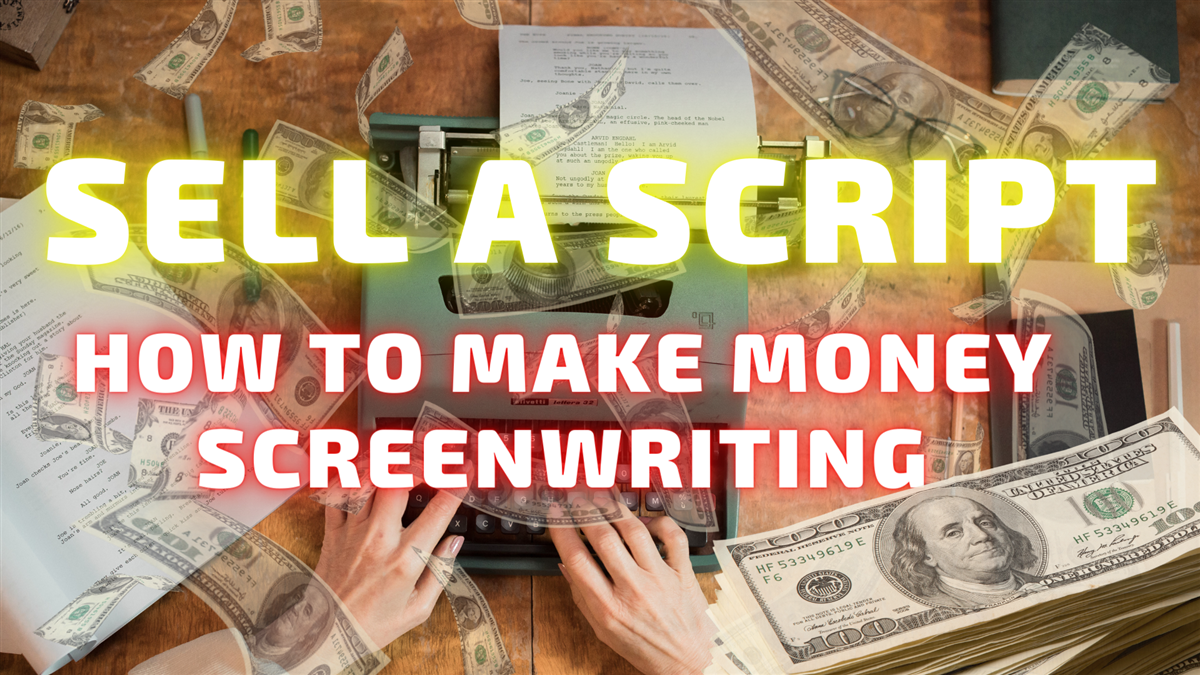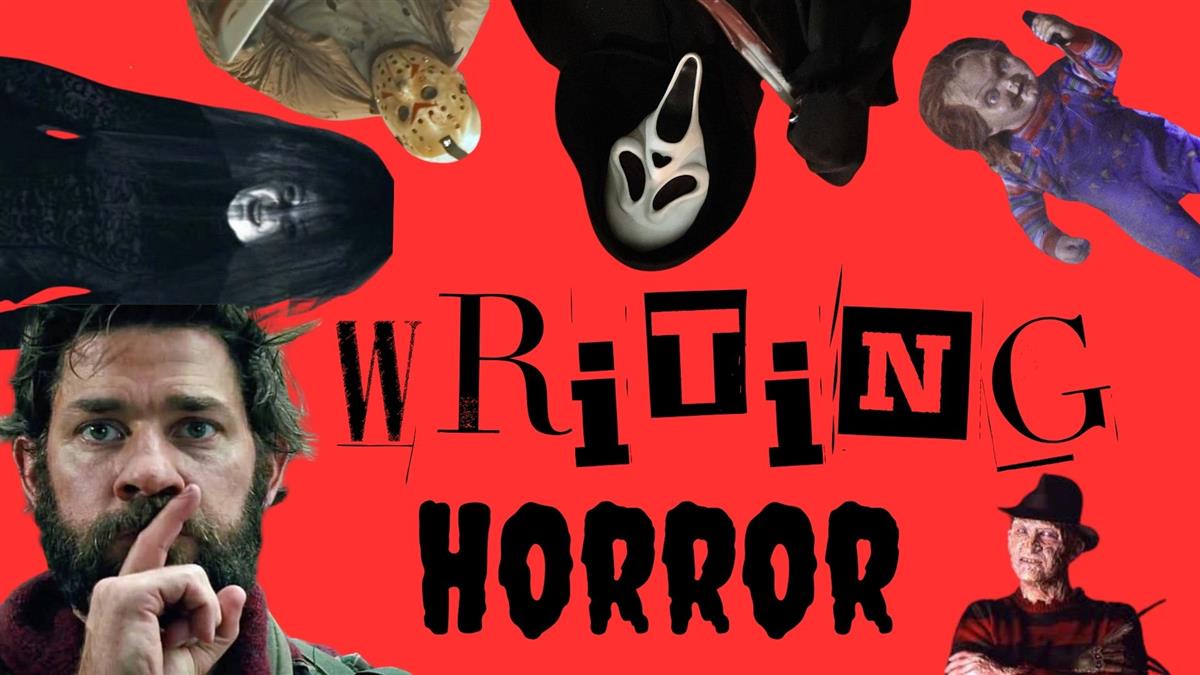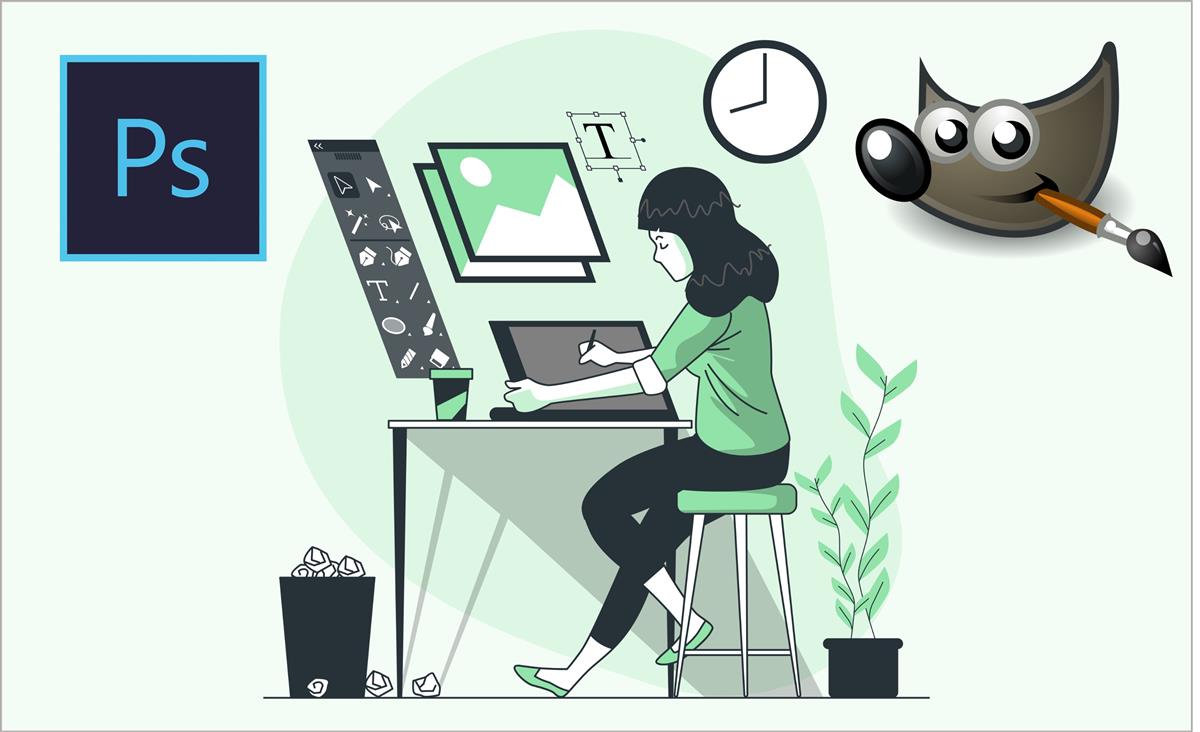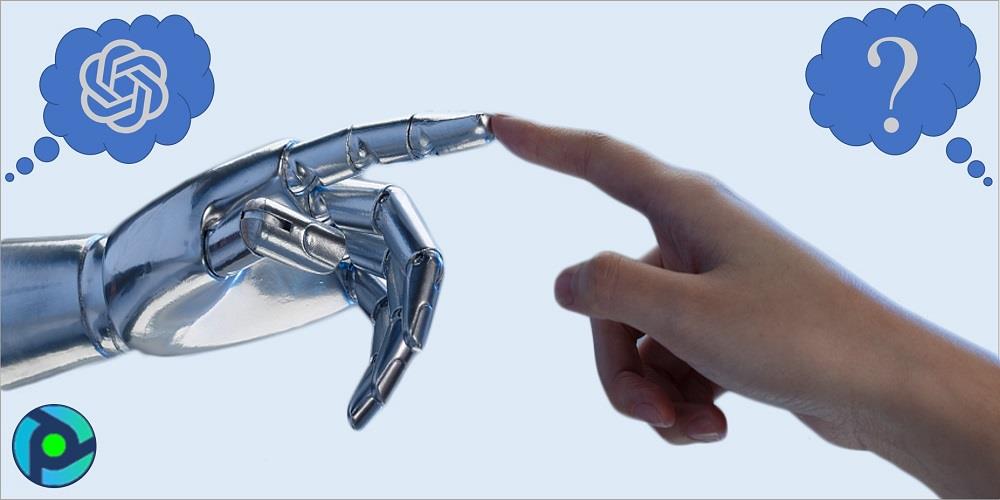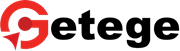
Best TypeScript Courses
TypeScript Programming Course for Students: Master Web Development with TypeScript
Welcome to our TypeScript Essentials course! Designed with simplicity in mind, this course is perfect for beginners looking to dive into the world of TypeScript. Whether you're new to programming or have some experience with JavaScript, our step-by-step approach will make learning TypeScript a breeze.
Why Learn TypeScript?
TypeScript is a powerful superset of JavaScript that brings static typing and advanced features to web development. By learning TypeScript, you'll be equipped with valuable skills that are in high demand in the tech industry, making you a more competitive candidate for web development roles.
What You Will Learn
Our TypeScript Essentials course covers everything you need to know to get started with TypeScript:
1. Introduction to TypeScript
- What is TypeScript? Understand the basics of TypeScript and its benefits.
- Setting Up: Install TypeScript and set up your development environment.
- Hello, TypeScript: Write and run your first TypeScript program.
2. TypeScript Basics
- Variables and Data Types: Learn how to declare variables and specify data types.
- Functions: Understand how to define functions and use arrow function syntax.
- Interfaces: Explore how to define custom data types using interfaces.
3. Advanced TypeScript Features
- Generics: Write reusable code using generics.
- Enums: Define enums to represent a set of named constants.
- Type Assertions: Override TypeScript's type inference using type assertions.
4. Working with TypeScript in Real Projects
- TypeScript and Node.js: Use TypeScript in Node.js projects for server-side development.
- TypeScript and Frontend Development: Integrate TypeScript into frontend frameworks like Angular, React, or Vue.js.
- TypeScript Tooling: Explore tools and libraries that enhance TypeScript development.
5. Testing and Debugging
- Unit Testing: Write unit tests for TypeScript code using popular testing frameworks.
- Debugging: Debug TypeScript code using browser developer tools or IDEs.
6. Building and Deploying TypeScript Applications
- Build Process: Compile TypeScript code into JavaScript using tools like Webpack or Parcel.
- Deployment: Deploy TypeScript applications to web servers or cloud platforms.
How You Will Learn
Our course is designed to be beginner-friendly and interactive:
- Step-by-Step Lessons: Follow along with clear, easy-to-understand lessons that cover each concept.
- Hands-On Practice: Apply what you've learned through coding exercises and projects.
- Expert Guidance: Learn from experienced instructors who provide guidance and support.
- Community Interaction: Join a community of learners to ask questions, share ideas, and collaborate on projects.
Conclusion
By the end of this course, you'll have a solid foundation in TypeScript and be ready to tackle modern web development projects with confidence. Join us and start your journey to mastering TypeScript today!