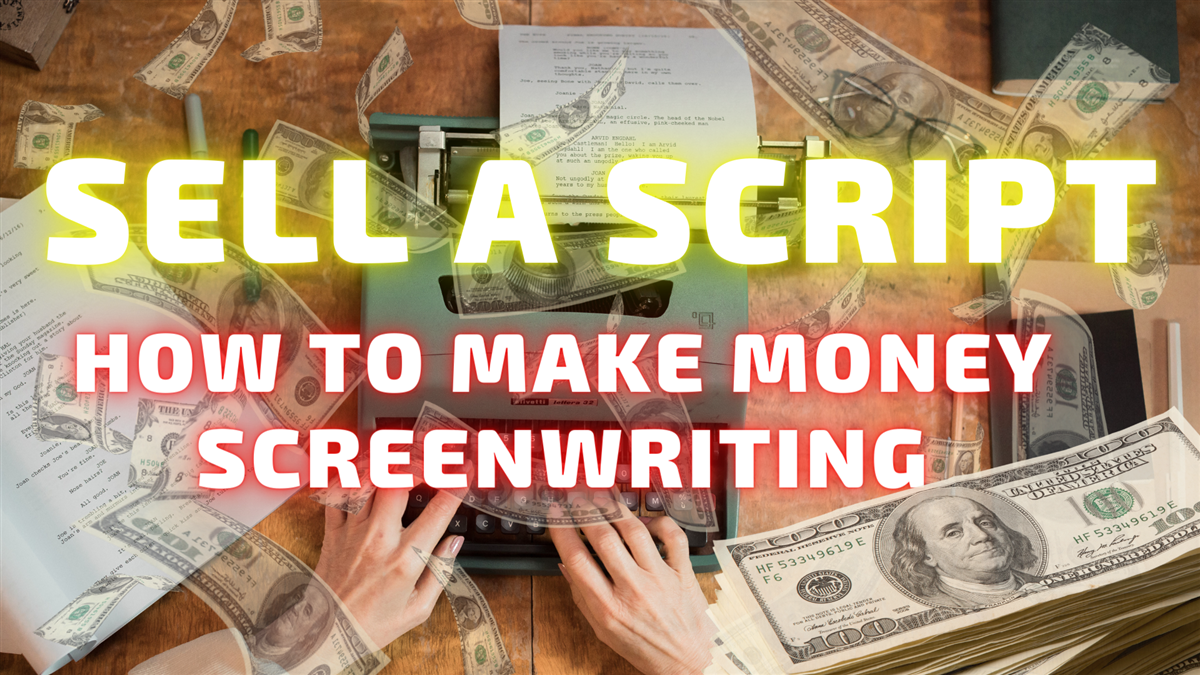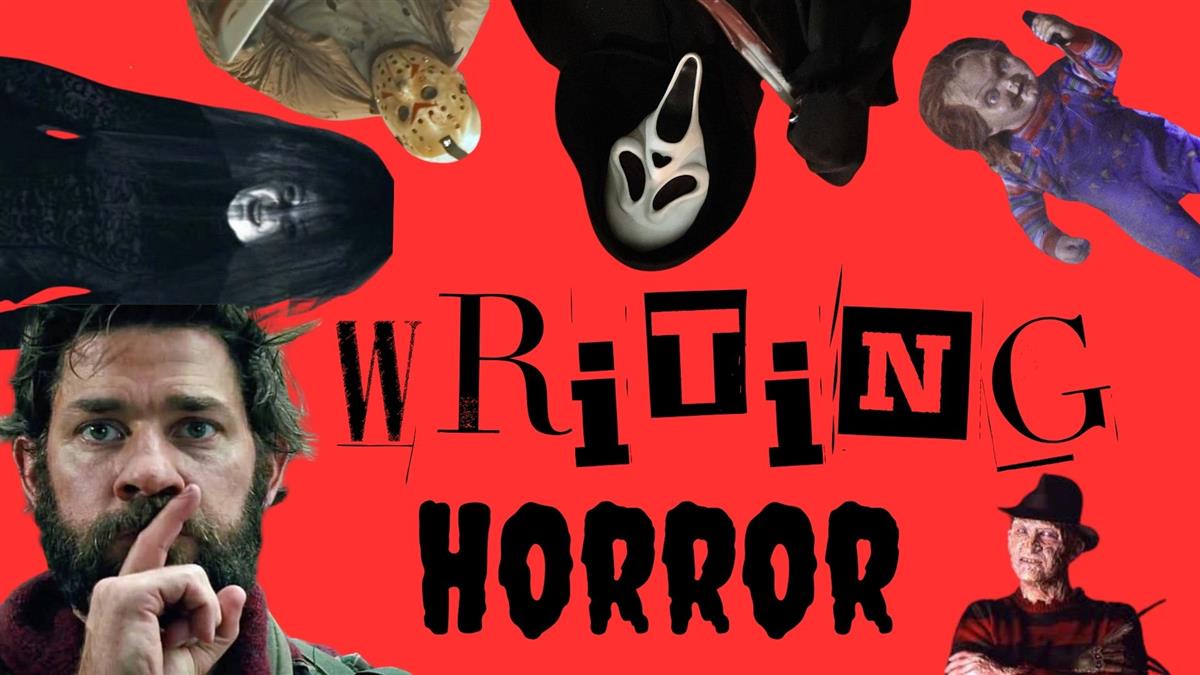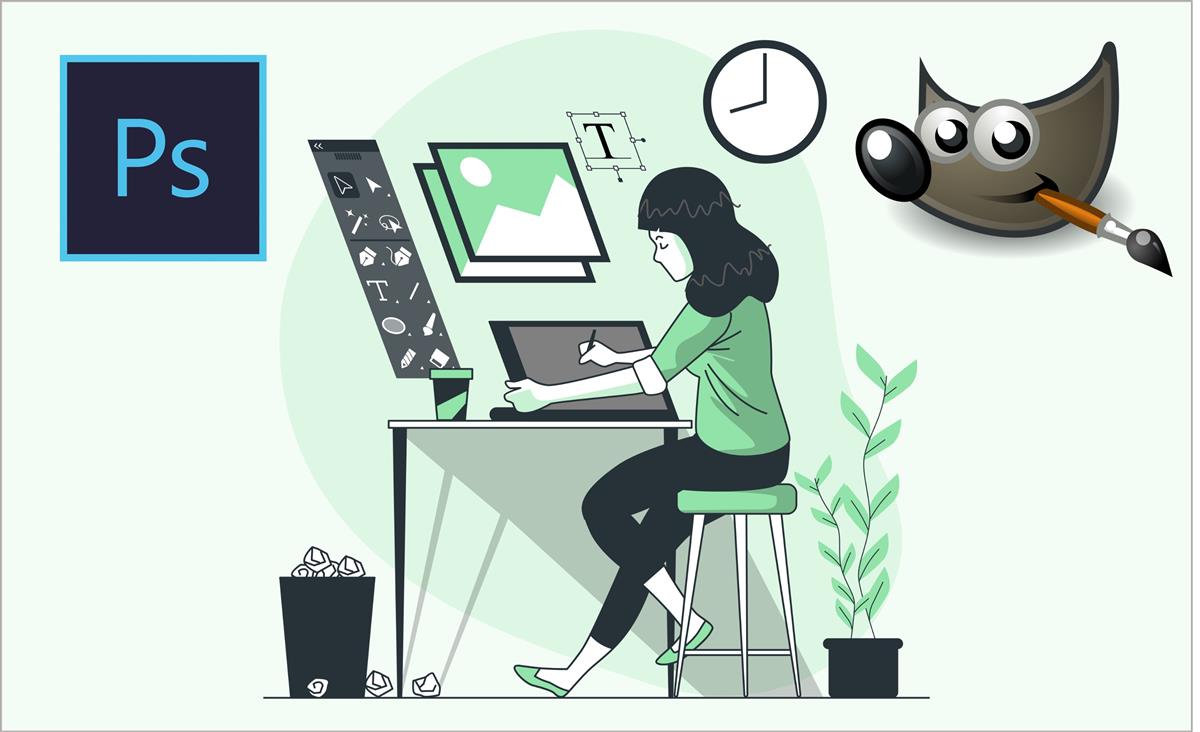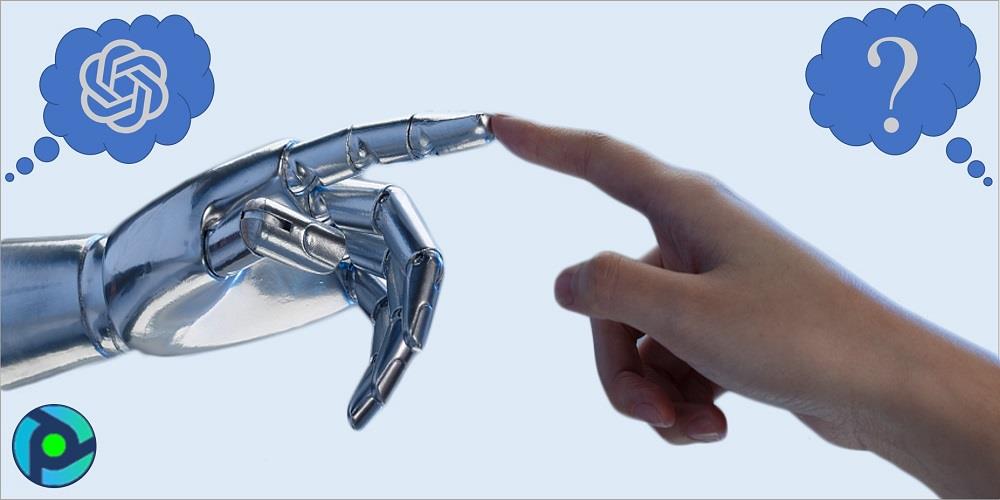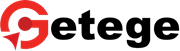
Best Selenium WebDriver Courses
Selenium WebDriver Course
The Selenium WebDriver Course is designed for both beginners and experienced testers who want to excel in automated testing using Selenium WebDriver. Selenium is one of the most popular tools for automating web applications, and mastering it can significantly enhance your testing capabilities, improve efficiency, and help ensure the reliability of your applications.Who Is This Course For?
This course is ideal for software testers, quality assurance professionals, and developers who want to automate their web testing processes. Whether you are new to automated testing or have some experience with Selenium but want to deepen your knowledge, this course will provide you with the skills you need to become proficient in Selenium WebDriver.What You Will Learn
The course is structured to take you from the basics of Selenium WebDriver to more advanced topics, ensuring a comprehensive understanding of automated web testing. Here’s a breakdown of what you’ll cover:1. Introduction to Selenium WebDriver
In this module, you'll get an overview of Selenium WebDriver and its role in automated testing. You’ll learn about the history of Selenium, its components, and why it is widely used in the industry. You'll also set up your development environment, including the installation of Selenium WebDriver and its dependencies.2. Basic Selenium WebDriver Concepts
This section covers the fundamental concepts of Selenium WebDriver. You’ll learn about WebDriver’s architecture, how to interact with web elements, and perform basic operations like clicking buttons, entering text, and navigating through web pages. Understanding these basics is crucial for building effective test scripts.3. Locating Web Elements
Effective web automation relies on locating web elements accurately. In this module, you’ll explore different strategies for identifying web elements, such as using ID, name, class, XPath, and CSS selectors. You'll also learn about best practices for choosing the right locator strategy to ensure reliable and maintainable tests.4. Handling Web Elements
This part of the course dives into handling various types of web elements, including text fields, dropdowns, checkboxes, and radio buttons. You’ll learn how to interact with these elements programmatically and handle dynamic elements that may change during runtime.5. Synchronization and Waits
Proper synchronization is essential for reliable test execution. You’ll learn about implicit waits, explicit waits, and fluent waits to manage synchronization issues and ensure your tests wait for the right conditions before proceeding. This helps prevent common issues like timing problems and stale element exceptions.6. Advanced Selenium WebDriver Features
This module covers more advanced features of Selenium WebDriver. You’ll learn how to handle alerts, pop-ups, and iframes, as well as how to perform actions like drag-and-drop and mouse movements. Mastering these advanced features will enable you to handle more complex testing scenarios.7. Data-Driven Testing
Data-driven testing allows you to run the same test with multiple sets of data. In this section, you’ll learn how to use tools like Apache POI and TestNG to drive your tests with external data sources such as Excel files and databases. This technique is essential for testing applications with various data inputs.8. Page Object Model (POM) Design Pattern
The Page Object Model is a design pattern that enhances test maintainability and readability. You’ll learn how to implement the POM pattern to separate the test logic from the page-specific code, making your test scripts more modular and easier to maintain.9. Integration with TestNG and JUnit
TestNG and JUnit are popular testing frameworks that can be integrated with Selenium WebDriver to manage test execution, reporting, and assertions. You’ll learn how to use these frameworks to create and run your test suites, generate reports, and perform assertions to validate your test results.10. Continuous Integration and Selenium Grid
Continuous integration (CI) and Selenium Grid are crucial for running tests in a CI/CD pipeline and distributing tests across multiple machines. This module will teach you how to integrate Selenium WebDriver with CI tools like Jenkins and how to set up and use Selenium Grid for parallel test execution.11. Best Practices and Troubleshooting
To wrap up the course, you’ll explore best practices for writing maintainable and efficient Selenium tests. You’ll also learn common troubleshooting techniques to diagnose and resolve issues that may arise during test execution.Why Learn Selenium WebDriver?
Selenium WebDriver is a powerful tool for automating web application testing, making it easier to ensure the quality and functionality of your applications. Learning Selenium WebDriver enhances your ability to create reliable test cases, perform regression testing efficiently, and integrate automated tests into your development workflow. With its widespread use in the industry, proficiency in Selenium WebDriver is a valuable skill that can open doors to many career opportunities in software testing and quality assurance.Conclusion
By the end of this course, you will have a comprehensive understanding of Selenium WebDriver, from the basics to advanced features. You’ll be equipped with the knowledge and skills to automate web testing effectively, manage complex test scenarios, and integrate your tests into a continuous integration pipeline. Start mastering Selenium WebDriver today and take your automated testing skills to the next level!