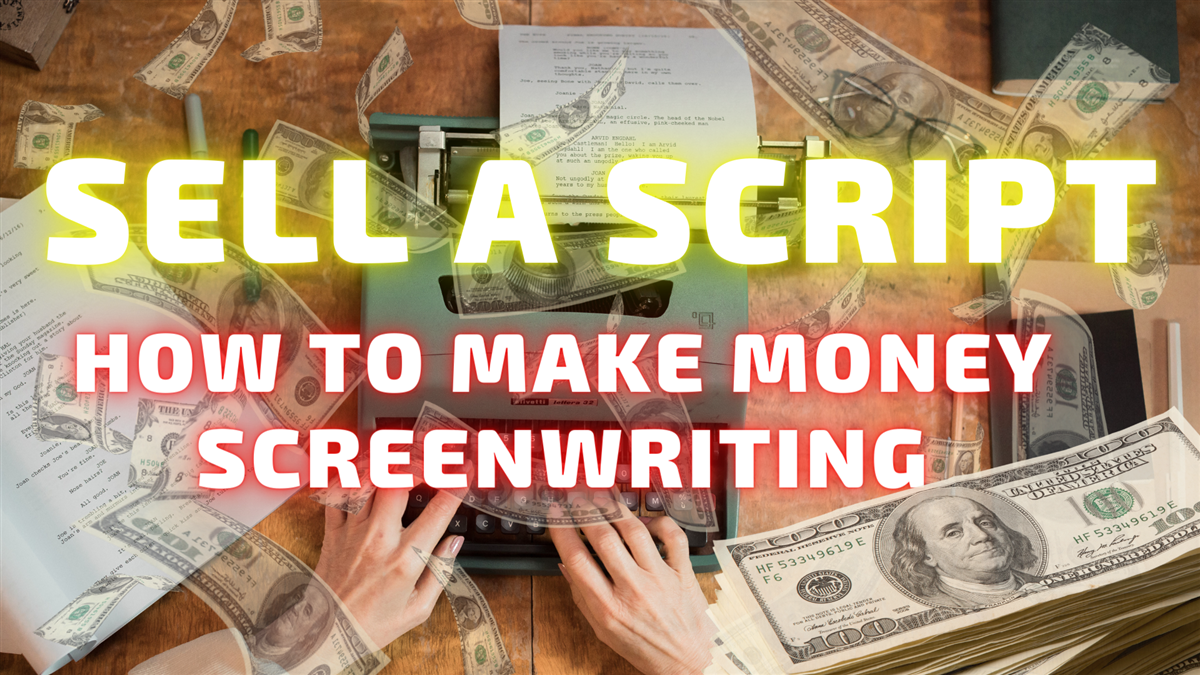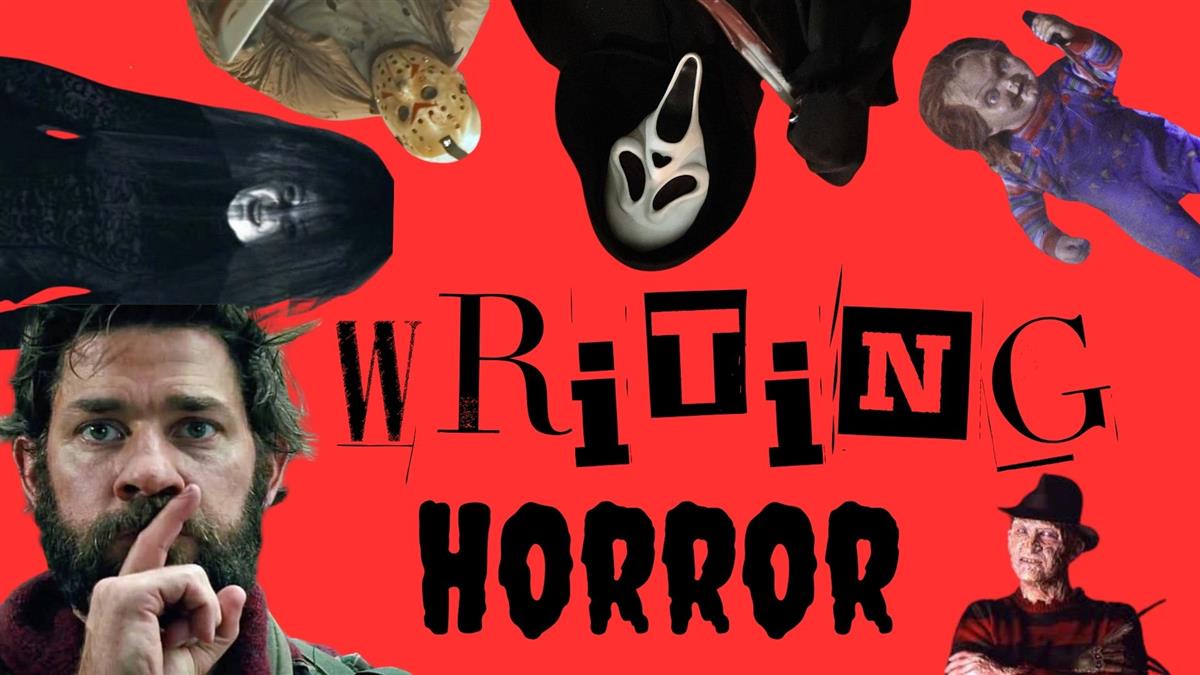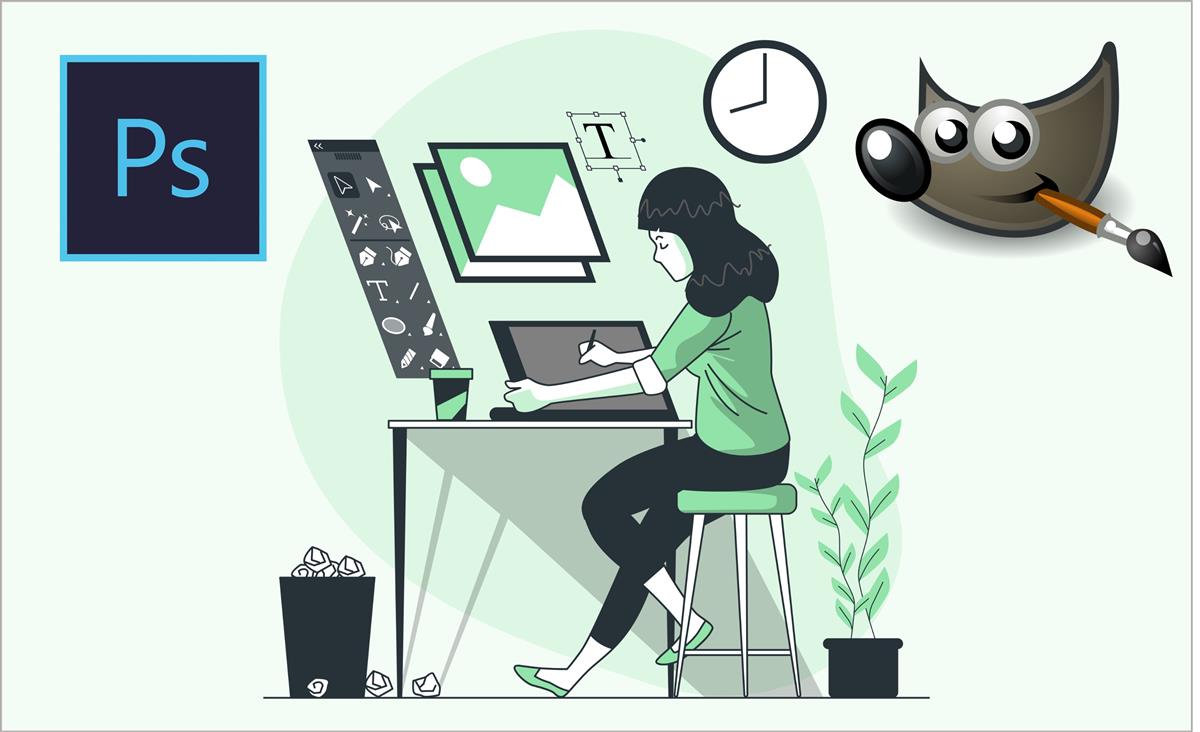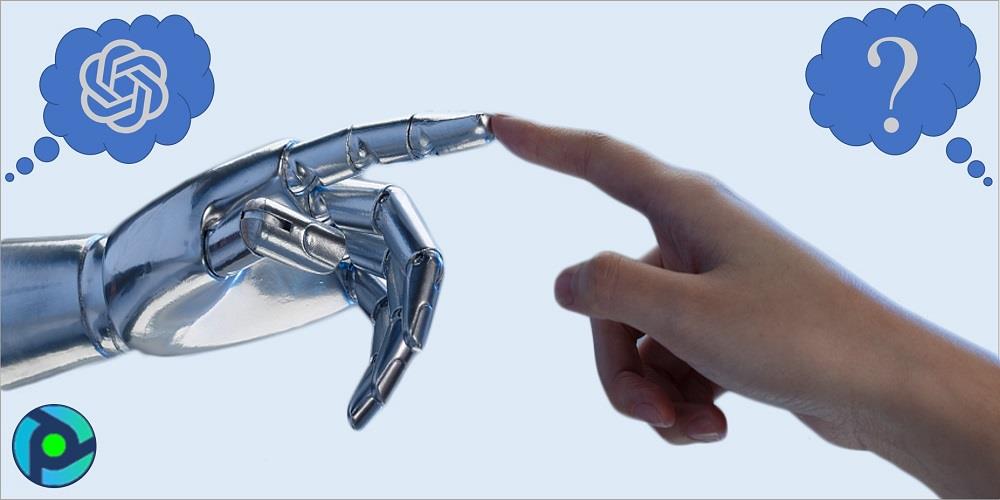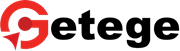
PL-300: Microsoft Power BI Data Analyst Courses
PL-300: Microsoft Power BI Data Analyst Associate – Comprehensive Guide
The PL-300 certification, also known as the Microsoft Power BI Data Analyst Associate, validates your expertise in data visualization, data modeling, and data analysis using Power BI. This certification is ideal for data professionals who want to demonstrate their skills in designing and building scalable data models, cleaning and transforming data, and enabling advanced analytic capabilities. This guide will provide a detailed overview of the course content and preparation tips for the PL-300 exam.
Course Overview
The PL-300 course is designed to equip you with the necessary skills to analyze data with Power BI. The course covers data preparation, data modeling, data visualization, and data analysis. Here’s a detailed breakdown of the course modules:
Module 1: Get Started with Power BI
Introduction to Power BI
- Understanding Power BI and its components
- Overview of Power BI Desktop, Power BI Service, and Power BI Mobile
- Installing and setting up Power BI Desktop
Power BI Interfaces
- Navigating the Power BI Desktop interface
- Understanding the Power BI Service workspace
- Exploring the Power BI Mobile app
Data Sources and Connectivity
- Connecting to various data sources (Excel, SQL Server, Web, etc.)
- Importing and transforming data
- Configuring data refresh settings
Module 2: Prepare the Data
Data Cleaning and Transformation
- Understanding the Power Query Editor
- Performing data cleaning tasks (removing duplicates, handling null values, etc.)
- Transforming data using Power Query (merging, appending, pivoting, etc.)
Advanced Data Preparation
- Using advanced transformations (custom columns, conditional columns, etc.)
- Implementing data profiling techniques
- Managing data quality and consistency
Combining and Shaping Data
- Merging and appending queries
- Creating custom functions
- Understanding query folding
Module 3: Model the Data
Data Modeling Basics
- Understanding data modeling concepts
- Creating relationships between tables
- Managing data cardinality and cross-filter direction
DAX (Data Analysis Expressions)
- Introduction to DAX formulas and functions
- Creating calculated columns and measures
- Implementing time intelligence functions
Optimizing Data Models
- Best practices for data modeling
- Using aggregations and hierarchies
- Implementing row-level security
Module 4: Visualize the Data
Creating Reports and Dashboards
- Designing interactive reports
- Adding and configuring visualizations (charts, tables, maps, etc.)
- Creating dashboards and pinning tiles
Custom Visuals and Advanced Analytics
- Using custom visuals from the Power BI marketplace
- Implementing advanced analytics features (forecasting, clustering, etc.)
- Using AI visuals and insights
Report Navigation and Interactivity
- Adding slicers, filters, and drillthrough actions
- Creating bookmarks and using the Selection pane
- Enhancing report interactivity with buttons and actions
Module 5: Analyze the Data
Exploratory Data Analysis
- Analyzing data distributions and outliers
- Using Power BI Q&A for natural language queries
- Implementing what-if parameters and scenarios
Data Insights and Storytelling
- Building compelling data stories
- Using visual and analytical elements to convey insights
- Creating effective data presentations
Sharing and Collaborating
- Publishing reports to the Power BI Service
- Sharing dashboards and reports with stakeholders
- Collaborating using workspaces and apps
Module 6: Manage Workspaces
Workspace Management
- Creating and managing Power BI workspaces
- Configuring workspace settings and permissions
- Managing dataset refresh schedules
Data Governance and Security
- Implementing data governance policies
- Managing data privacy and compliance
- Auditing and monitoring Power BI usage
Deployment Pipelines
- Understanding deployment pipelines in Power BI
- Promoting content through development, test, and production stages
- Managing pipeline permissions and settings
Recommended Study Resources
- Microsoft Learn: Free, self-paced learning paths and modules for PL-300.
- Books:
- "Mastering Microsoft Power BI" by Brett Powell
- "Microsoft Power BI Complete Reference" by Devin Knight, Brian Knight, and Mitchell Pearson
- Online Courses: Platforms like GetEge, Udemy, and Pluralsight offer specialized courses for the PL-300 exam.
- Practice Labs: Using Power BI Community Gallery and other hands-on labs for practical experience.
Exam Preparation Tips
- Hands-On Practice: Gain practical experience by working on real Power BI projects and datasets.
- Regular Review: Consistently review key concepts, DAX functions, and data modeling techniques.
- Practice Tests: Take practice exams to assess your knowledge and identify areas for improvement.
- Community Engagement: Join Power BI forums, attend webinars, and participate in user groups for insights and support.
Conclusion
The PL-300: Microsoft Power BI Data Analyst Associate certification is a valuable credential for data professionals aiming to advance their careers in data analysis and visualization. By following this comprehensive course guide, you will be well-prepared to pass the certification exam and excel in using Power BI to analyze and visualize data. Start your journey today and take a significant step towards becoming a proficient Power BI data analyst. Happy learning