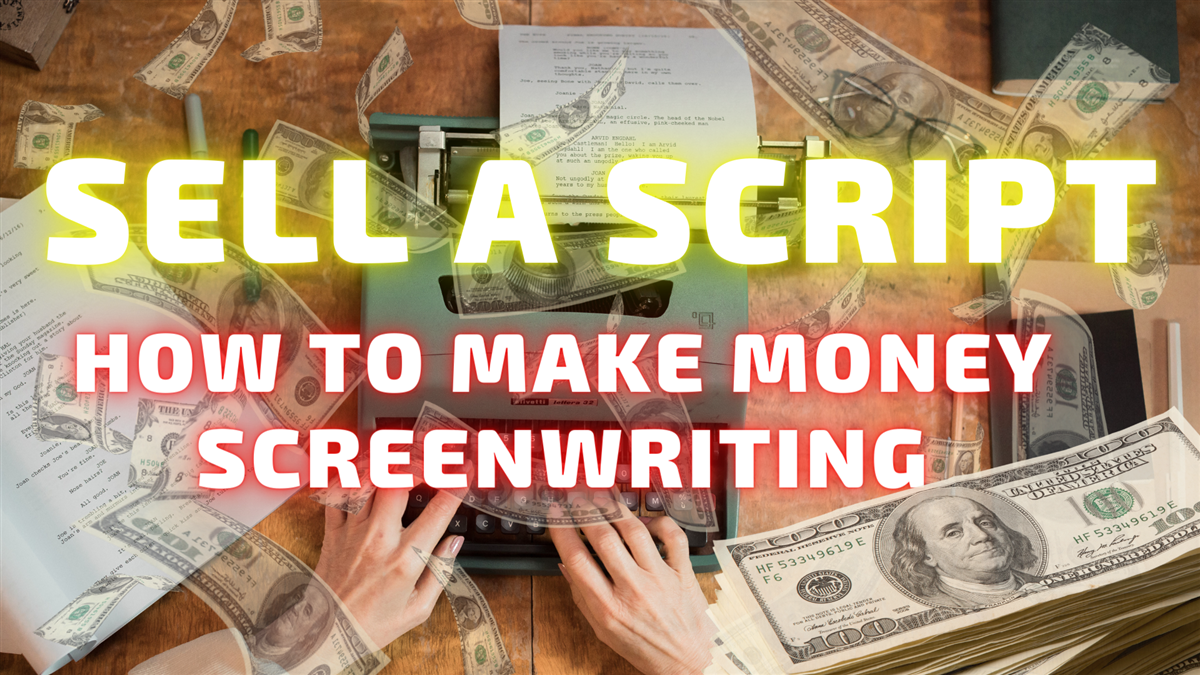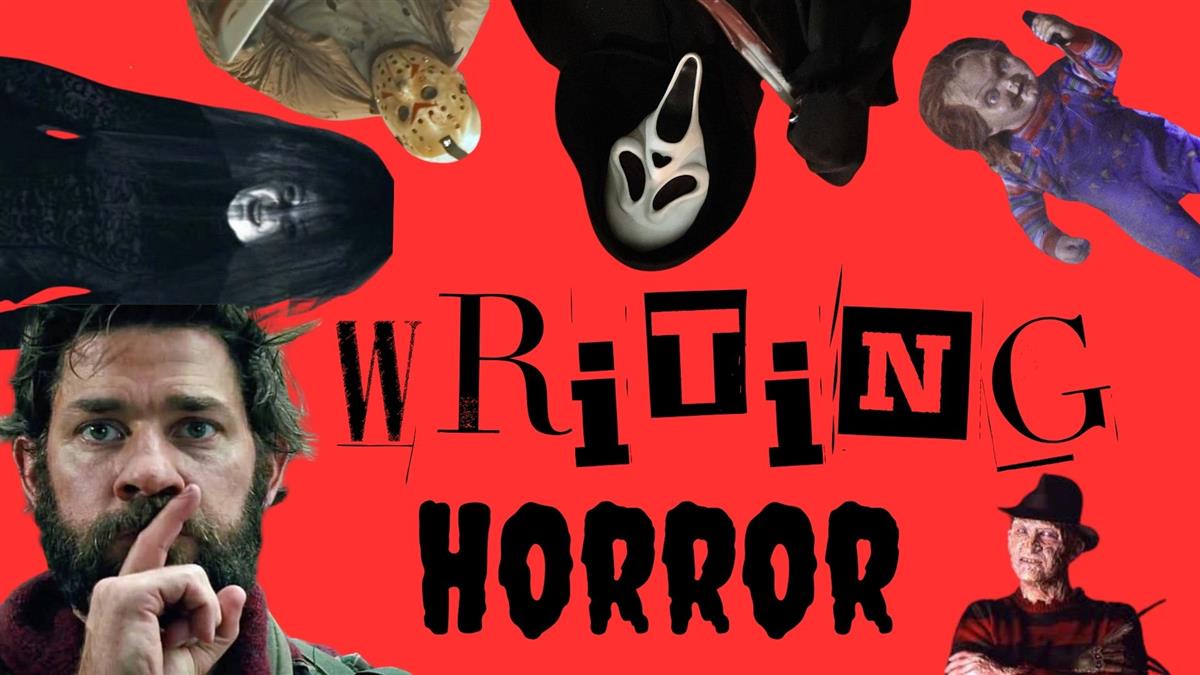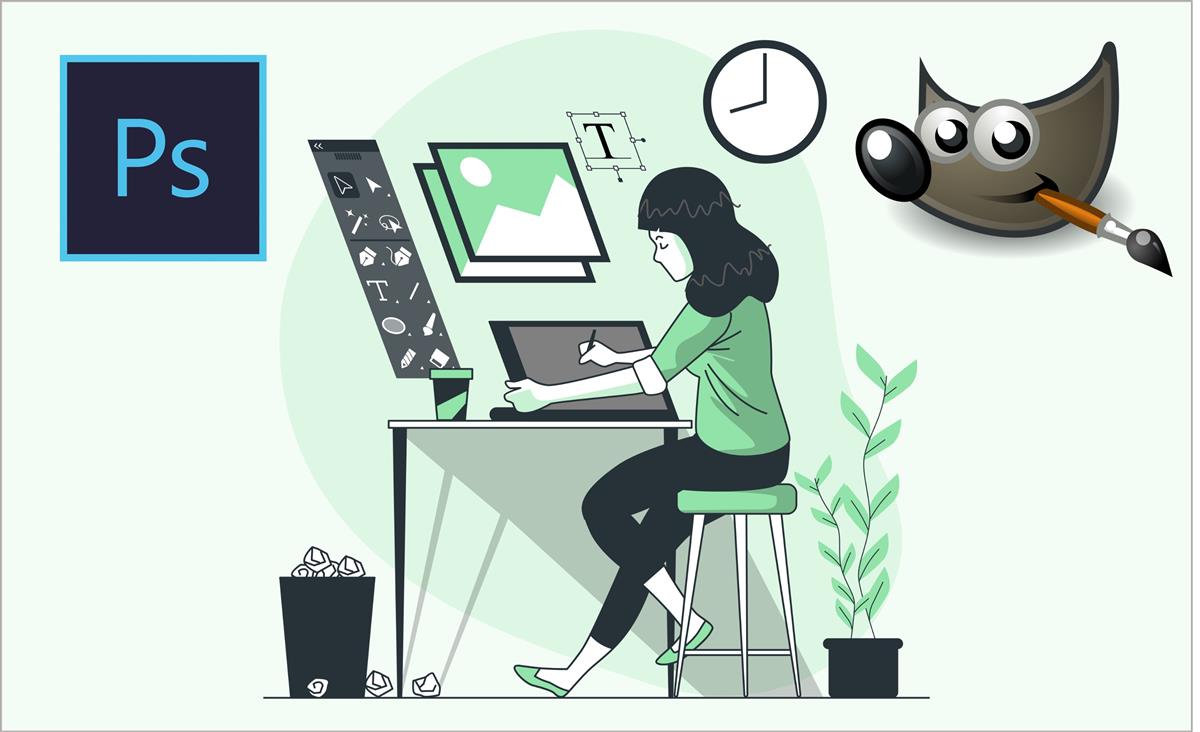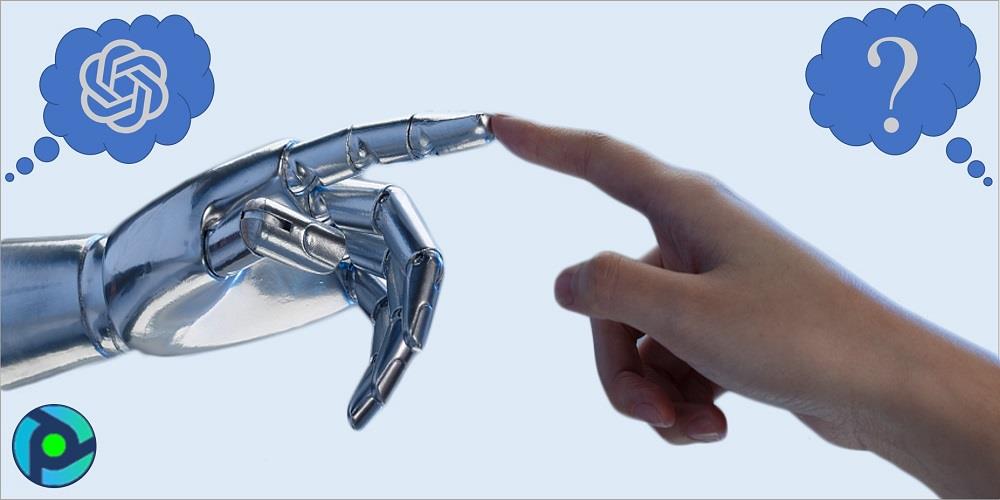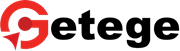
Best Microsoft Power Apps Courses
Microsoft Power Apps Course for Students
Welcome to our Microsoft Power Apps course, designed specifically for students who want to learn how to create custom business applications easily and effectively. This course will introduce you to the fundamentals of Power Apps, guiding you through the process of building powerful applications with little to no coding experience required. Whether you're new to app development or looking to enhance your skills, this course is perfect for you.
What is Microsoft Power Apps?
Microsoft Power Apps is a platform that allows you to create custom applications without needing extensive programming knowledge. It enables you to design and build apps that can connect to various data sources like SharePoint, Office 365, and SQL Server. Power Apps uses a low-code approach, making it accessible for everyone, from beginners to advanced users, to create solutions that address business needs.
Course Objectives
Our Microsoft Power Apps course aims to:
- Introduce the Basics: Help you understand the core concepts and features of Power Apps.
- Provide Hands-On Experience: Offer practical lessons to build real-world applications.
- Teach Best Practices: Share industry-standard methods for designing and developing reliable apps.
- Enhance Problem-Solving Skills: Show you how to use Power Apps to solve business problems.
- Prepare for Advanced Learning: Set the stage for more advanced topics in app development and automation.
Course Outline
1. Introduction to Microsoft Power Apps
- Overview: Learn what Power Apps is and its benefits.
- Getting Started: Set up your Power Apps environment and get familiar with the interface.
- Basic Concepts: Understand data sources, connectors, and the Power Platform.
2. Building Your First App
- Creating a Simple App: Follow a step-by-step guide to build your first app.
- Designing the User Interface: Learn how to design an app using controls and layout options.
- Connecting Data: Integrate your app with data sources like SharePoint and Excel.
3. Advanced Features and Customization
- Using Formulas: Implement logic and business rules using Power Apps formulas.
- Advanced Controls: Utilize galleries, forms, and charts to enhance your app.
- Custom Components: Create custom components and templates for reuse.
4. Automation with Power Automate
- Introduction to Power Automate: Learn how to automate tasks within your apps.
- Creating Flows: Build automated workflows for tasks like notifications or data updates.
- Integration: Combine Power Automate with Power Apps for seamless automation.
5. Working with Data
- Managing Data: Learn best practices for managing data within your apps.
- Using Common Data Service (CDS): Store and manage data with CDS.
- Data Validation: Ensure data integrity with data validation techniques.
6. Deployment and Maintenance
- Testing: Understand how to thoroughly test your app.
- Publishing: Learn how to publish your app for others to use.
- Maintenance: Discover best practices for maintaining and updating your app.
Conclusion
By the end of this course, you will have a strong understanding of Microsoft Power Apps and the ability to create, deploy, and maintain custom business applications. Our course is designed to be practical and easy to follow, ensuring that you can apply what you learn directly to real-world projects. Join us and unlock your potential in app development with Microsoft Power Apps. Whether you're looking to streamline business processes, boost productivity, or innovate with new solutions, this course will provide you with the tools and knowledge you need to succeed.