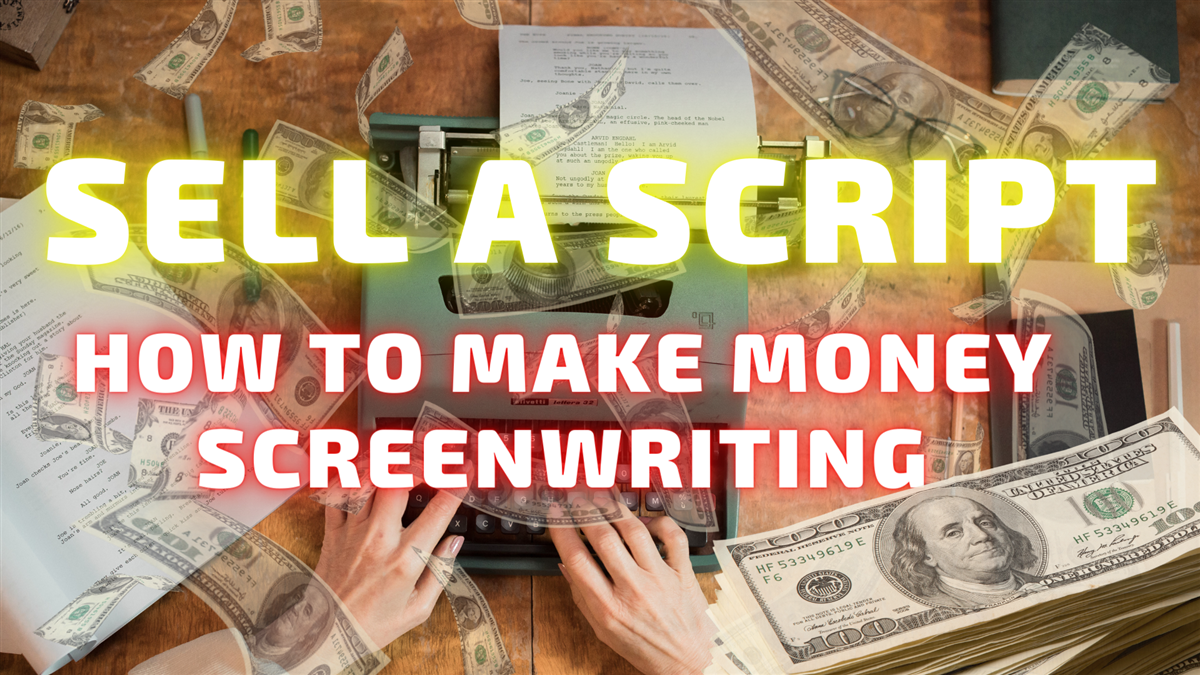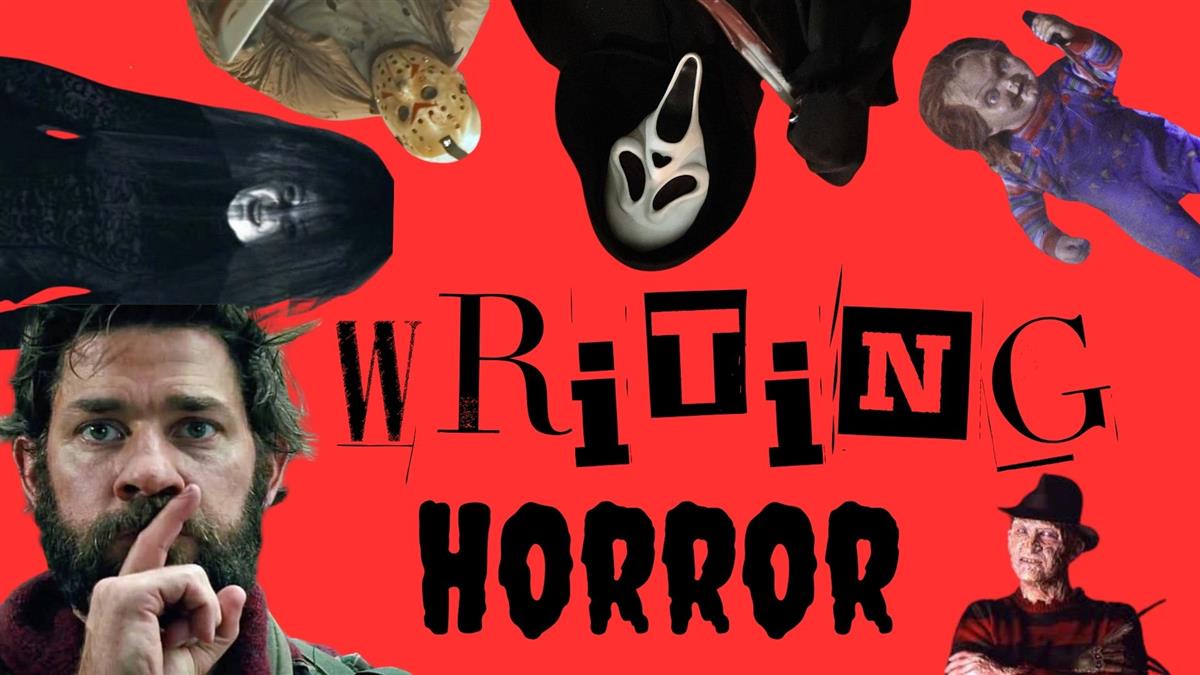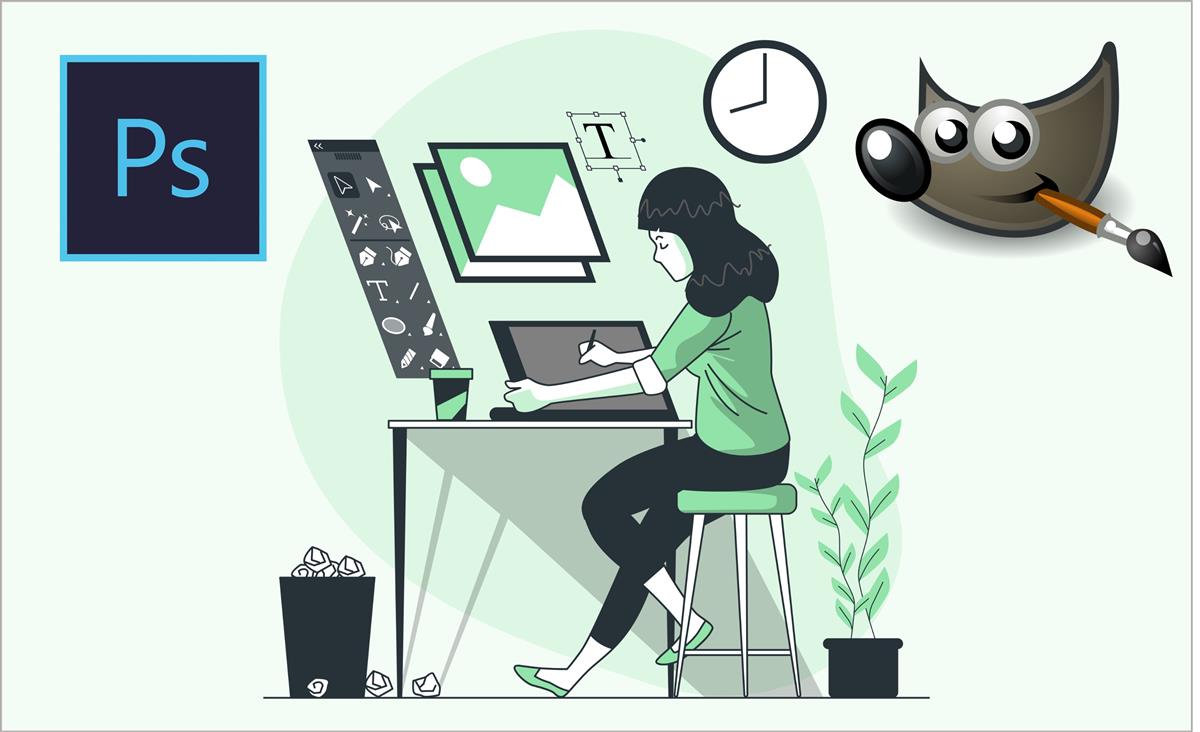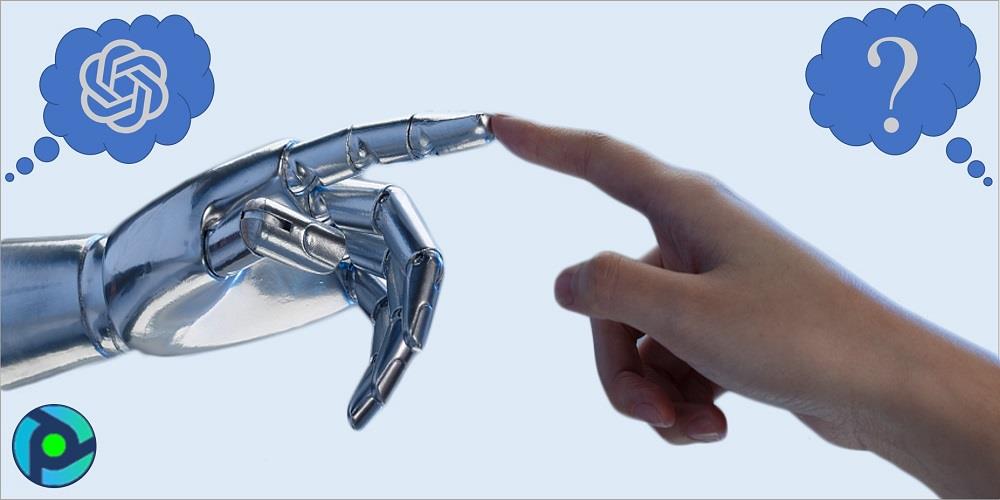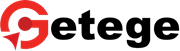
Best Linux Command Line Course
Linux Command Line Courses
The Linux command line is a powerful tool for managing and interacting with Linux systems. Mastering the command line is essential for system administrators, developers, and IT professionals who work with Linux. Our Linux Command Line courses are designed to provide you with the skills and knowledge needed to navigate and operate Linux systems efficiently. Whether you are a beginner or an experienced professional, our courses offer comprehensive training in Linux command line usage.
Course Overview
Our Linux Command Line courses cover a wide range of topics, ensuring you gain a deep understanding of both fundamental and advanced concepts. Key areas of focus include:
Introduction to the Linux Command Line
- Topics Covered: Overview of the Linux command line, its history, and basic commands.
- Objective: Gain a foundational understanding of the Linux command line and its role in system administration.
Navigating the Filesystem
- Topics Covered: Commands for navigating directories, viewing files, and understanding the Linux filesystem hierarchy.
- Objective: Learn how to navigate and interact with the Linux filesystem.
File and Directory Management
- Topics Covered: Creating, deleting, copying, moving, and renaming files and directories.
- Objective: Master the essential commands for managing files and directories.
File Permissions and Ownership
- Topics Covered: Understanding and modifying file permissions, ownership, and access control lists (ACLs).
- Objective: Learn how to manage file permissions and ownership for security and access control.
Text Processing and Manipulation
- Topics Covered: Using commands like cat, less, grep, awk, sed, and cut for text processing.
- Objective: Gain skills in processing and manipulating text files using the command line.
Shell Scripting Basics
- Topics Covered: Writing simple shell scripts, using variables, and basic control structures.
- Objective: Learn how to automate tasks using shell scripts.
Package Management
- Topics Covered: Installing, updating, and removing software packages using package managers like apt, yum, and dnf.
- Objective: Understand how to manage software packages on Linux systems.
System Monitoring and Performance
- Topics Covered: Using commands to monitor system performance, manage processes, and analyze logs.
- Objective: Learn how to monitor and optimize system performance using command line tools.
Networking Commands
- Topics Covered: Configuring network interfaces, using commands like ifconfig, ip, ping, netstat, and ssh.
- Objective: Gain skills in managing and troubleshooting network configurations using the command line.
Advanced Command Line Techniques
- Topics Covered: Using pipes and redirection, combining commands, and writing advanced shell scripts.
- Objective: Learn advanced techniques to enhance your command line proficiency.
Practical Projects
- Topics Covered: Real-world projects and case studies to apply Linux command line skills.
- Objective: Work on practical projects to reinforce learning and gain hands-on experience.
Why Choose Our Linux Command Line Courses?
- Comprehensive Curriculum: Our courses cover all essential aspects of Linux command line usage, providing a thorough education in managing Linux systems.
- Expert Instructors: Learn from experienced professionals with deep knowledge of Linux and practical experience in system administration.
- Hands-On Learning: Engage in practical exercises, labs, and projects to apply your Linux command line knowledge and develop hands-on skills.
- Flexible Learning Options: Access our courses online or in-person to fit your schedule and learning preferences.
- Certification Preparation: Benefit from exam preparation materials and guidance to help you achieve Linux certifications.
- Career Advancement: Gaining expertise in the Linux command line enhances your career prospects in IT, system administration, and development.
Conclusion
Our Linux Command Line courses are designed to provide you with the skills and knowledge necessary to excel in managing and operating Linux systems. Whether you're new to Linux or looking to advance your expertise, our courses offer comprehensive training to help you become proficient in the Linux command line.