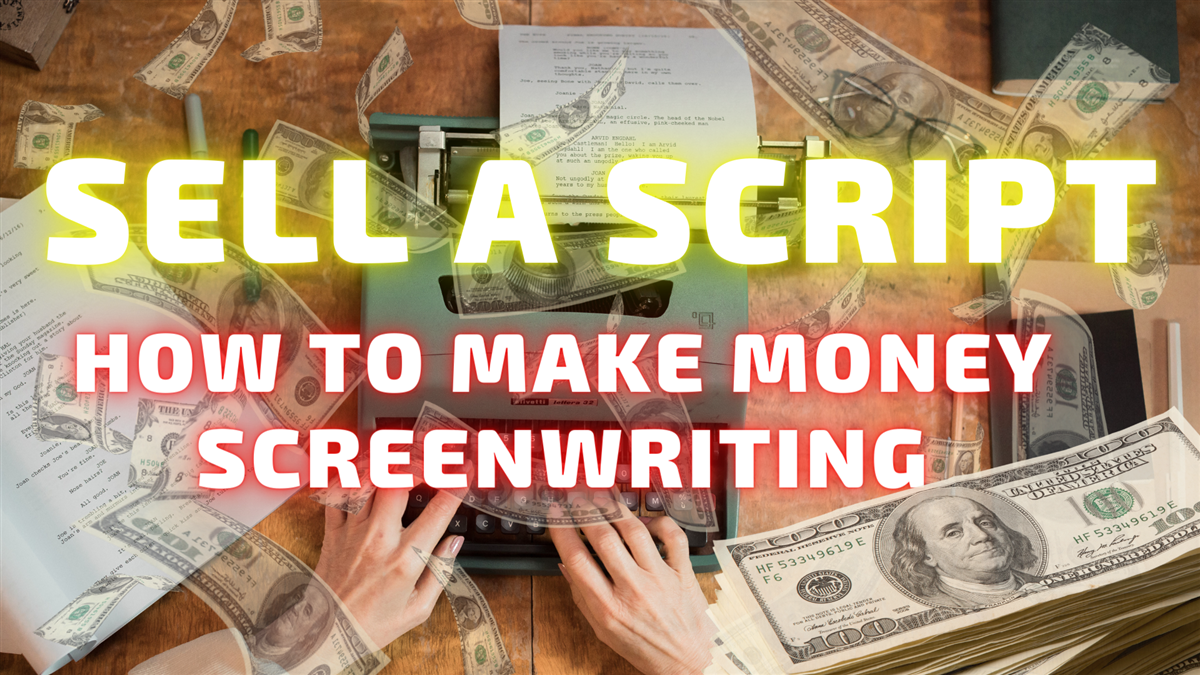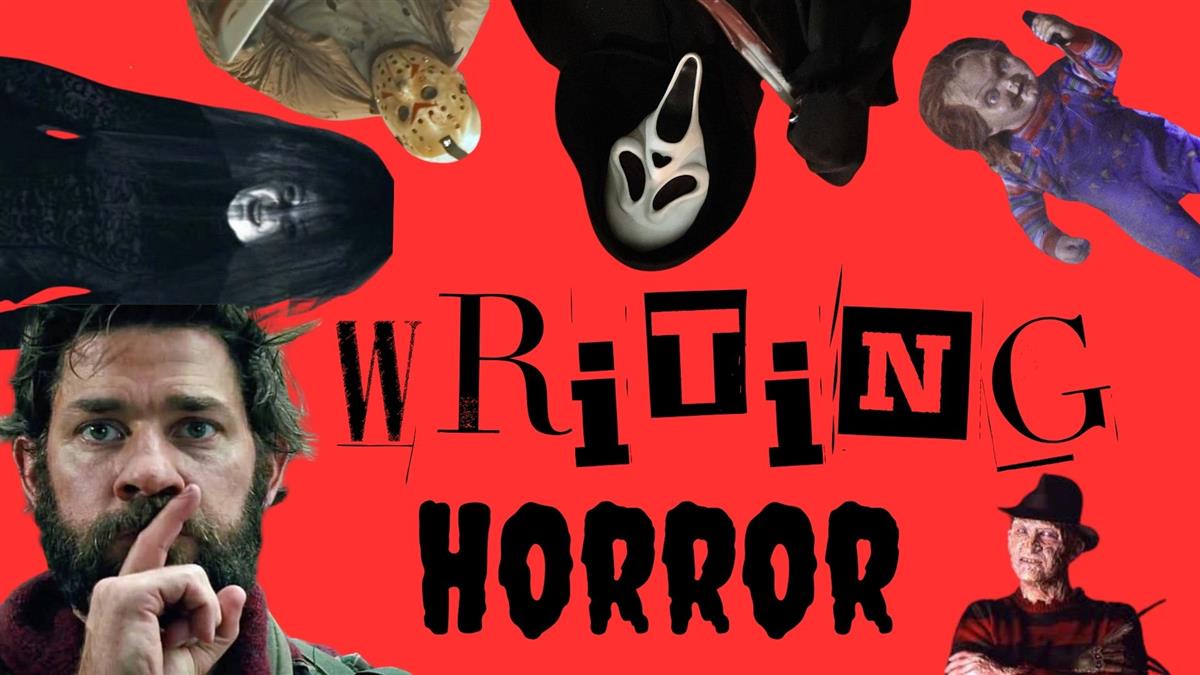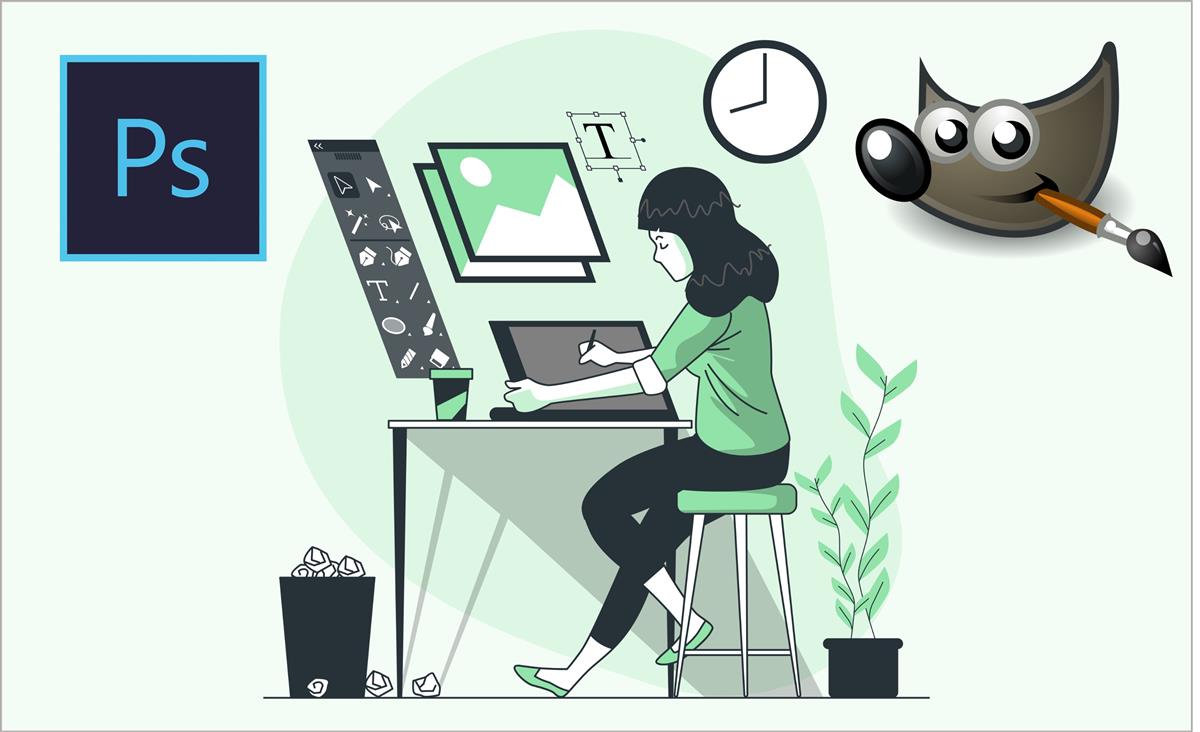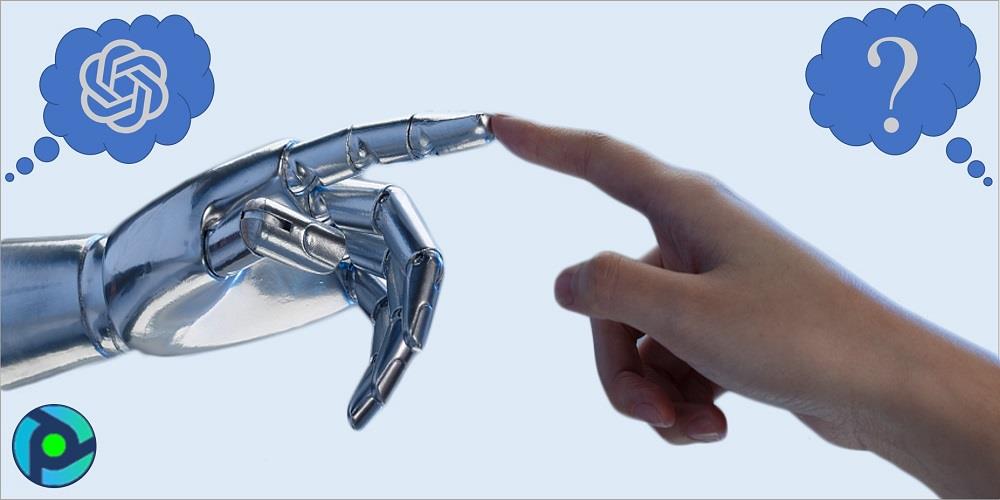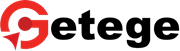
Best Mobile App Development Ionic Courses
Ionic Course for Students
Welcome to our Ionic course, designed for students who want to learn how to create mobile apps easily and effectively. This course introduces you to the Ionic framework, guiding you step-by-step through building high-quality apps that work on both iOS and Android. Whether you're a complete beginner or have some experience, this course will provide you with the skills you need to succeed.
What is Ionic?
Ionic is an open-source framework that helps you build mobile apps using web technologies like HTML, CSS, and JavaScript. With Ionic, you can create apps that work on both iOS and Android from a single codebase. It uses Angular, a popular web application framework, and comes with a library of pre-built UI components and tools to make development faster and easier.
Course Objectives
Our Ionic course aims to:
- Introduce the Basics: Teach you the fundamental concepts and features of the Ionic framework.
- Provide Practical Experience: Give you hands-on experience building real-world apps.
- Teach Best Practices: Show you industry-standard best practices for app design and development.
- Enhance Problem-Solving Skills: Help you use Ionic to solve real-world mobile development challenges.
- Prepare for Advanced Topics: Get you ready for more advanced studies and professional growth in mobile app development.
Course Outline
1. Introduction to Ionic
What is Ionic? Learn about Ionic, its benefits, and why it’s a great choice for mobile development.
Getting Started: Set up your development environment with Ionic.
Core Concepts: Understand Ionic’s basic concepts like components, modules, and services.
2. Basics of Angular and TypeScript
Angular Fundamentals: Get to know Angular, the framework that Ionic is built on.
TypeScript Basics: Learn the basics of TypeScript, the language used with Angular.
Component-Based Architecture: Understand how to structure your app using components.
3. Building Your First Ionic App
Starting a New Project: Create a new Ionic project and explore its structure.
Designing the User Interface: Use Ionic components to build a user-friendly interface.
Navigation and Routing: Implement navigation between different pages in your app.
4. Advanced Ionic Features
Custom Components: Learn to create and reuse custom components.
Managing Data: Understand how to manage data using Ionic’s storage options and services.
Connecting to Backend Services: Integrate your app with backend services and APIs for dynamic data handling.
5. Using Capacitor for Native Functionality
What is Capacitor? Learn about Capacitor, Ionic’s tool for accessing native device features.
Using Native Plugins: Integrate features like the camera, geolocation, and notifications into your app.
Building and Deploying: Build your app for iOS and Android and learn how to publish it to app stores.
6. Testing and Debugging
Testing Your App: Learn how to test your app to make sure it works correctly.
Debugging: Discover techniques for finding and fixing issues in your app.
Optimizing Performance: Optimize your app to run smoothly and efficiently.
Conclusion
By the end of this course, you will have a strong understanding of the Ionic framework and be able to develop, deploy, and maintain high-quality mobile applications. This course is practical and easy to follow, ensuring you can apply what you learn to real-world projects. Join us and unlock your potential in mobile app development with Ionic. Whether you want to build personal projects, enhance your skills, or innovate with new solutions, this course will provide you with the tools and knowledge you need to succeed.